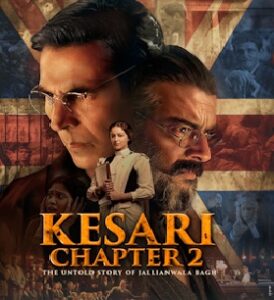Compound Interest Calculator
Compound Interest Calculator calculates compound interest based on the principal amount, rate of interest, and the time period in years. Unlike simple interest, compound interest is calculated on both the initial principal and the accumulated interest from previous periods.
How It Works:
1. User Inputs:
- Principal Amount (₹): This is the starting amount of money on which the compound interest will be calculated.
- Rate of Interest (%): This is the interest rate applied to the principal amount, expressed as a percentage per year.
- Time Period (in Years): This is the duration for which the money is invested or borrowed.
2. Formula for Compound Interest:
The formula for compound interest is:
A=P(1+rn)ntA = P \left( 1 + \frac{r}{n} \right)^{nt}
Where:
- A = Amount (Principal + Interest)
- P = Principal amount
- r = Annual interest rate (decimal form)
- t = Time the money is invested or borrowed for (in years)
- n = Number of times interest is compounded per year (for this example, we assume yearly compounding, so n=1n = 1).
The compound interest (CI) is calculated as:
Compound Interest=A−P\text{Compound Interest} = A – P
3. Calculation Logic:
- The formula is used to calculate the total amount (A).
- The compound interest is then derived by subtracting the principal from the total amount.
- Results are displayed dynamically based on the user’s input.
4. Result Display:
- Principal Amount: Displays the original amount of money entered.
- Compound Interest: This shows how much interest is earned or paid.
- Total Amount: Displays the total amount (principal + interest).
These values are updated after the user clicks the “Calculate” button.
5. User Experience:
- The interface is designed to be simple and intuitive, with clearly labeled fields for entering the necessary data.
- A button triggers the calculation, and the results are shown right below the input form.
- If any of the fields are invalid or missing, an alert prompts the user to enter valid values.
6. Responsive Design:
- The calculator is responsive, adjusting to different screen sizes (such as tablets and smartphones) to ensure usability on all devices.
- The layout adapts by reducing padding and adjusting font sizes on smaller screens.