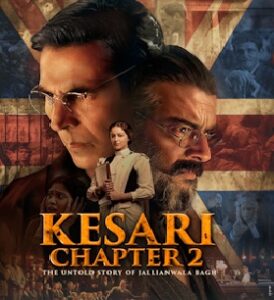Automatic Code Generator Web Application
This Automatic Code Generator is a web tool that helps developers generate snippets of code for different programming languages. It allows the user to select a language and then input a function name, element, or class to generate corresponding code quickly.
Key Features:
- Multiple Language Support:
The tool supports various programming languages including HTML, CSS, JavaScript, Python, Java, PHP, Ruby, SQL, and C. Users can select their preferred language from a dropdown menu. - Customizable Element/Function:
Users can input their own element or function name (like a button name, function name, class, etc.), and the tool will generate the appropriate code based on the selected language. - Real-Time Code Generation:
Once the user selects the language and inputs an element or function name, clicking the “Generate Code” button instantly produces the relevant code snippet. - Copy to Clipboard:
After generating the code, users can easily copy the code to their clipboard with a click of a button. This feature streamlines the process of using the generated code. - Responsive Design:
The tool has a clean and responsive design that works well on both desktop and mobile devices. The interface is simple, with clear input fields, a dropdown to select the language and buttons for code generation and copying. - Instant Feedback:
After generating the code, it is displayed in a pre-formatted block, making it easy for users to read and copy.
How It Works:
- Select Programming Language:
The user chooses a language from the dropdown menu (HTML,CSS,JavaScript,Python,Java,PHP,Ruby,SQL,C). - Enter Element/Function Name:
The user types the name of the element or function they want to generate (e.g., button name, function name). - Generate Code:
After entering the details, the user clicks the “Generate Code” button, and the tool generates a code snippet based on their selections. - View and Copy the Code:
The generated code is displayed in a formatted block, and the user can easily copy the code by clicking the “Copy Code” button