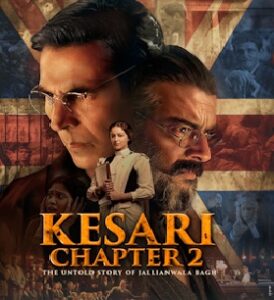he GST Calculator is a simple and efficient tool designed to help users calculate the Goods and Services Tax (GST) for transactions in India. It is aimed at individuals and businesses who need to calculate the GST amount, both at the national and state levels. The calculator is intuitive and user-friendly, requiring minimal inputs to generate accurate results.
How It Works
Step 1: User Input
When the user accesses the GST Calculator, they are prompted to enter the following information:
- Base Amount (Excluding GST):
- The user enters the base amount, which is the value of the goods or services before GST is applied. This value is crucial as the GST is calculated based on this amount. It is entered in a numeric input field, which ensures that only valid numbers are accepted. The tool automatically handles decimal values, making it flexible for both small and large values.
- GST Rate:
- The user is then asked to select the applicable GST rate from a dropdown menu. The rates available are:
- 0.25%
- 3%
- 5%
- 12%
- 18%
- 28%
- These rates are common for different categories of goods and services in India, and the user selects the rate based on the nature of the transaction. For instance, essential goods may have a lower GST rate (e.g., 5%), while luxury items may attract a higher rate (e.g., 28%).
- The user is then asked to select the applicable GST rate from a dropdown menu. The rates available are:
- Transaction Type:
- The user must also choose the transaction type, which determines whether the transaction is intrastate (within the same state) or interstate (between different states). The options are:
- IGST (Interstate): This is applicable for transactions that occur between two states in India.
- CGST + SGST (Intrastate): This applies to transactions within the same state, where the GST is split into Central GST (CGST) and State GST (SGST).
- The user must also choose the transaction type, which determines whether the transaction is intrastate (within the same state) or interstate (between different states). The options are:
Step 2: Calculation of GST
Once the user provides the necessary inputs, they click the “Calculate GST” button. This action triggers the calculation process:
- GST Calculation:
- The tool first checks if the entered base amount is valid (a positive number). If not, an error message appears, asking the user to enter a valid amount.
- The GST amount is then calculated using the formula: GST Amount=(Base Amount×GST Rate100)\text{GST Amount} = \left(\frac{\text{Base Amount} \times \text{GST Rate}}{100}\right)GST Amount=(100Base Amount×GST Rate) The result of this calculation represents the GST that will be added to the base amount to get the total amount. This calculation is simple and accurate, ensuring the GST is proportional to the base value and the selected rate.
- Total Amount:
- The total amount is then calculated as the sum of the base amount and the GST amount: Total Amount=Base Amount+GST Amount\text{Total Amount} = \text{Base Amount} + \text{GST Amount}Total Amount=Base Amount+GST Amount
- This gives the user the total amount they need to pay, including the GST.
Step 3: Handling Transaction Types
The transaction type chosen by the user influences how the GST is displayed:
- Intrastate Transaction (CGST + SGST):
- For intrastate transactions, the GST is split equally between CGST (Central GST) and SGST (State GST). This means that the GST amount calculated earlier is divided by two, and the user sees the amount allocated for each of these two taxes.
- For example, if the total GST calculated is ₹100, both CGST and SGST will be ₹50 each.
- For intrastate transactions, the GST is split equally between CGST (Central GST) and SGST (State GST). This means that the GST amount calculated earlier is divided by two, and the user sees the amount allocated for each of these two taxes.
- Interstate Transaction (IGST):
- For interstate transactions, the entire GST amount is charged as IGST (Integrated GST). This is applicable for transactions between different states, and the full GST amount is shown as a single value.
Step 4: Displaying Results
Once the calculations are complete, the tool updates the UI to display the following details:
- Base Amount (Excluding GST): The user’s original input value.
- GST Amount: The amount of GST calculated based on the base amount and the selected rate.
- Total Amount: The final amount after adding the GST to the base amount.
- CGST and SGST (if applicable): For intrastate transactions, the CGST and SGST amounts are shown separately.
- IGST (if applicable): For interstate transactions, the IGST amount is displayed.