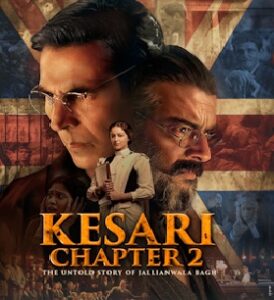Paraphrasing Tool with Word Filter
Your result will appear in 30 seconds
Word count: 0/250
To use it again, refresh the page.
The Paraphrasing Tool with Word Filter is a web-based tool designed to help users generate paraphrased versions of text. This tool is highly useful for anyone who needs to reword content, such as writers, students, and professionals. It not only performs the paraphrasing but also includes features like a word limit checker and an inappropriate word filter to ensure that the output is safe and readable.
Key Features
- Word Count Limit: One of the most important features of this tool is its word count limit. Users can input up to 250 words, and the tool keeps track of the number of words in real-time. If the user exceeds the limit, they are notified, and the text is automatically truncated to fit within the allowed limit. This is especially useful for ensuring that the text remains concise and fits within character constraints.
- Inappropriate Word Filter: The tool includes a built-in filter for inappropriate words. A list of offensive or undesirable words (e.g., swear words, slurs, etc.) is maintained, and any such words in the input text are replaced with asterisks (****). This makes the tool suitable for both professional and personal use, ensuring that users produce content that adheres to acceptable language standards.
- Paraphrasing Process: When users enter text, they can click the “Paraphrase Text” button to initiate the process. The tool uses synonyms for individual words to create a new version of the original text, aiming to maintain the same meaning while rephrasing the sentence structure.
- Countdown Timer: To simulate a real-world delay and provide a more engaging experience, the tool includes a countdown timer that runs for 30 seconds before displaying the paraphrased text. During this time, the user sees a message indicating when the result will appear. The countdown gives the impression of a more realistic paraphrasing process, rather than an instant generation of results.
- Copy Text: Once the paraphrasing process is complete, users can copy the paraphrased text to their clipboard with a simple click of the “Copy Text” button. This feature makes it easy to transfer the newly paraphrased content to other platforms, such as email, blogs, or documents.
How It Works
- Text Input: The user types or pastes the text they want to paraphrase into the input area. The tool then automatically counts the words and displays the current word count.
- Paraphrase Process: When the user clicks the Paraphrase Text button, the tool fetches synonyms for each word The original words are replaced with suitable synonyms, and any inappropriate words are automatically filtered out.
- Countdown and Output: After the user initiates the paraphrasing, a 30-second countdown begins. Once the time is up, the paraphrased text is displayed in a separate read-only text box, and users can then copy it using the “Copy Text” button.
- Word Limit: The tool also checks if the input text exceeds 250 words. If the user exceeds this limit, a warning is displayed, and excess words are removed. The user is informed that they have exceeded the limit and can adjust the text accordingly.
- User Feedback: The tool also provides feedback, such as the word count and loading messages, to ensure users are informed about the process. If there’s an issue, like not entering any text, the tool prompts users to enter something before proceeding.
Benefits
- Efficiency: It helps users quickly paraphrase text without needing to manually search for synonyms.
- Content Quality: By offering human-like paraphrasing, the tool ensures the text remains meaningful and readable.
- Safety: The inappropriate word filter guarantees that the content remains professional and respectful.
- User-Friendly: With an intuitive interface, users can easily check word counts, initiate paraphrasing, and copy the output.