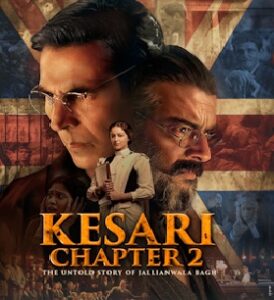The Word Count Tool is a simple yet effective web-based application designed to help users track the word, character, paragraph, and sentence counts of their text. This tool is especially useful for writers, students, and professionals who need to meet specific writing requirements or guidelines, such as word limits for assignments, articles, or other written content.
Key Features of the Tool
- Word Count: The primary function of the tool is to count the number of words in the text entered by the user. As the user types or pastes their content into the text box, the tool automatically counts the words and displays the count on the screen. It splits the text based on spaces and filters out empty strings, giving an accurate word count.
- Character Count: Along with word count, the tool also counts the total number of characters in the text, including spaces. This can be important for situations where character limits are a concern, such as when submitting content for platforms with strict character constraints.
- Paragraph Count: The tool counts the number of paragraphs in the input text. It does this by splitting the text based on new line characters (
\n+). Each block of text separated by a newline is considered a paragraph, and this count is updated dynamically. - Sentence Count: The tool also counts the number of sentences in the text. It splits the text at punctuation marks such as periods (
.), exclamation points (!), and question marks (?). The number of resulting segments is treated as the number of sentences. - Locking After Use: After the tool has been used to count the words, characters, paragraphs, and sentences, it locks the input field to prevent further modifications. This is done to ensure the integrity of the results, making sure the user cannot change the text once the counts are displayed. The tool shows a lock message that instructs the user to refresh the page if they wish to use the tool again.
- Responsive Design: The tool is designed to be responsive, meaning it adjusts its layout based on the screen size. On smaller screens (like mobile devices), the text area’s height is reduced to make the tool easier to use on compact displays. The font size for the heading is also adjusted for better readability on smaller devices.
- Clean and User-Friendly Interface: The design of the tool is minimalistic and easy to navigate. The tool features a clean user interface with a centered text area, clearly displayed results, and a visually appealing container with rounded corners and a subtle shadow. The tool provides immediate feedback as users input their text, making it efficient and intuitive.
How the Tool Works
- Text Input: The user enters or pastes their text into the provided textarea. As the user types, the text is monitored for word, character, paragraph, and sentence counts.
- Word and Character Counting: The tool counts words by splitting the input text based on spaces and filters out empty entries. It counts characters by measuring the length of the input text, including spaces.
- Paragraph and Sentence Counting: Paragraphs are counted by splitting the text by newline characters. Sentences are counted by looking for common sentence-ending punctuation marks.
- Locking Functionality: Once the user has entered their text and the tool has counted the various elements (word, character, paragraph, sentence), the tool locks the textarea to prevent further changes. A message is displayed instructing the user to refresh the page to use the tool again.
Advantages of Using the Tool
- Convenience: The tool automatically calculates word, character, paragraph, and sentence counts, saving users the time and effort of counting manually.
- Accuracy: The tool uses simple but effective algorithms to ensure that the counts are accurate and reliable.
- Efficiency: With real-time updates, users get immediate feedback on their content, which helps them stay on track with writing tasks or requirements.
- Accessibility: The tool is designed to be easy to use for anyone, whether on a desktop or mobile device, making it accessible for a wide range of users.
Conclusion
The Word Count Tool is an essential tool for anyone who works with text regularly. Whether you’re a writer, student, or professional, this tool helps you manage your writing tasks effectively by providing accurate word, character, paragraph, and sentence counts. The locking feature after use ensures the integrity of the results, while the responsive design makes it user-friendly across devices. If you’re looking for a straightforward and efficient way to keep track of your text counts, this tool is an excellent choice.